Spell checking in Jupyter notebooks
UPDATE
The original post (see below) is terribly out of date now with broken links and deprecated procedures. To install spell checker for Jupyter, go to this link and follow the procedure.
Alternatively, you can install the Calico extensions that are now maintained here. Open a terminal window and write:
git clone https://github.com/Calysto/notebook-extensions.git cd notebook-extensions jupyter nbextension install calysto --user jupyter nbextension enable calysto/spell-check/main
Deprecated!!!
This afternoon I found a nice spellchecker for Jupyter markdown cells BROKEN LINK. Here's the step by step procedure for the installation of the spellchecker and two other usefull tools:
- Open a terminal window and type
sudo ipython install-nbextension https://bitbucket.org/ipre/calico/downloads/calico-spell-check-1.0.zip sudo ipython install-nbextension https://bitbucket.org/ipre/calico/downloads/calico-document-tools-1.0.zip sudo ipython install-nbextension https://bitbucket.org/ipre/calico/downloads/calico-cell-tools-1.0.zip
- Go to
~/.ipython/profile_default/static/custom, and add the following line to the end ofcustom.js.
IPython.load_extensions('calico-spell-check', 'calico-document-tools', 'calico-cell-tools');
- Start a new
ipython notebook. If everything goes well, you should see the following addition to the toolbar:
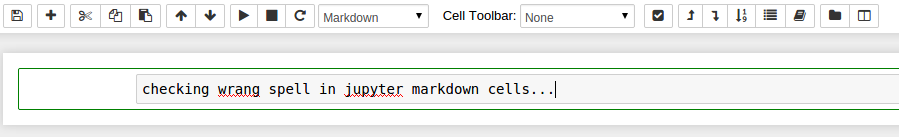
Update (thanks to Henry Schreiner)
In Jupyter, instead of adding the load_extension line, you can run the following code in a notebook cell:
%%javascript Jupyter.notebook.config.update({"load_extensions":{"calico-spell-check":true, "calico-document-tools":true, "calico-cell-tools":true}})
Update II (thanks to Noam Elfanbaum)
Run the following in a terminal:
jupyter nbextension enable calico-spell-check